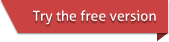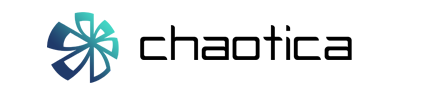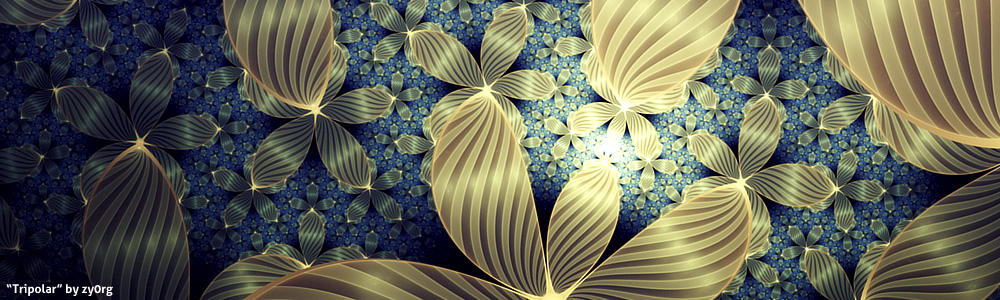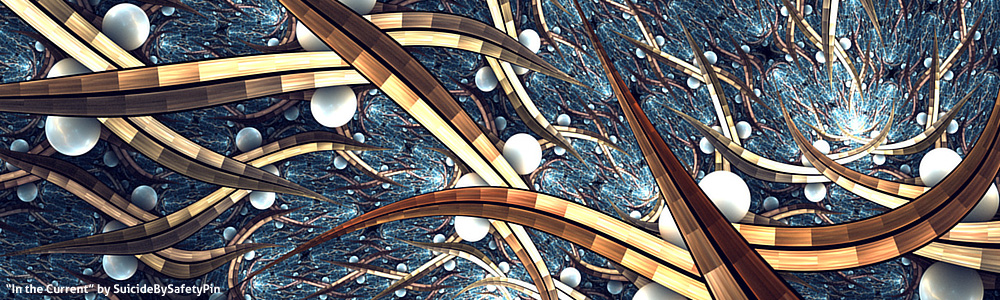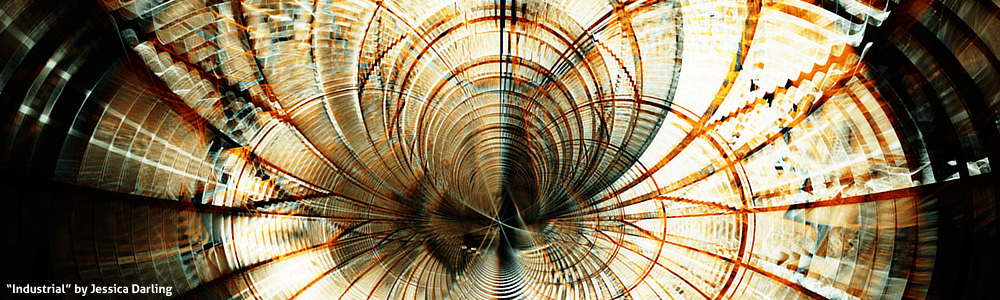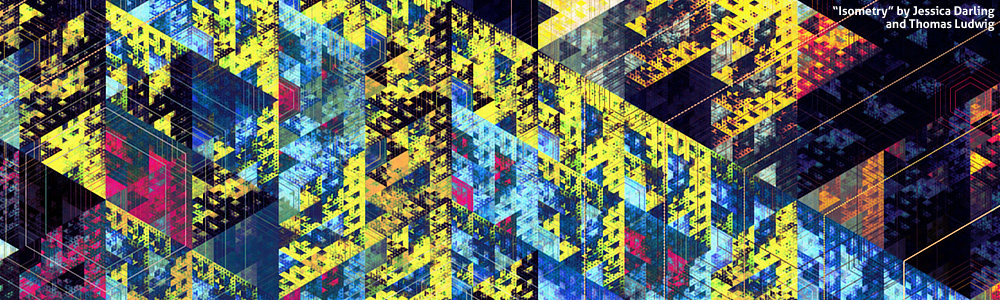- How long until Chaotica finishes rendering?
It keeps on rendering forever. Stop it when the image does not look noisy anymore.
For more deatils, see the Progressive Rendering Basics. - What resolution should I use?
For animations:
Here are some standard resolutions for video/animations:- Full HD or 1080p: 1920 x 1080
- HD or 720p: 1280 x 720
- Lower res for eg YouTube: 960 x 540, 640 x 360
If your animation isn’t naturally 16:9 aspect ratio like the resolutions above, use one of the standard widths and a height that is a multiple of 8 (or ideally 16) pixels.
For wallpapers and digital portfolios:
Don't render excessively large images: since it will be viewed on a computer screen, the resolution should be kept close to screen resolutions. For example, rendering a desktop wallpaper at 19200 x 12000 resolution is not a good idea: it would have to be resized to be viewed at once, and this resizing almost always degrades Chaotica's high quality anti-aliasing. Futhermore, rendering at that high resolution will take much longer.For prints:
Prints require high resolution images because of the high DPI ("dots" per inch). Here's a list of some commonly used print sizes and corresponding image resolutions for a 300 DPI image:- A0 - 841 × 1189 mm or 33.1 × 46.8 inches - image resolution: 9930 x 14040
- A1 - 594 × 841 mm or 23.4 × 33.1 inches - image resolution: 7020 x 9930
- A2 - 420 × 594 mm or 16.5 × 23.4 inches - image resolution: 4950 x 7020
To find out the required image resolution for a different print size, you multiply the number of inches along a side with the dots per inch, to get the number of "dots" or pixels: (inches) x (DPI) = (dots). For example, for a A3 print at 200 DPI, we have 11.7 x 200 = 2340 and 16.5 x 200 = 3300, so the render resolution will be 2340 x 3300.
- What AA factor should I use?
For animations:
AA factor 2 and Smooth AA mode are usually optimal for animations. If you use a higher AA level or use a different AA mode, the rendering time is greatly increased, which becomes problematic if you need to render thousands of frames for a medium-length animation.For wallpapers and digital portfolios:
AA factor 3 makes exceptionally high quality images, but you can even use AA 4 for rendering extremely detailed fractals, or images with high contrast edges.For prints:
When rendering for prints, AA level is not as important as reaching high DPI via image resolution. AA factor 1 is often used in this case, and still delivers a reasonably high quality result. - How much RAM do I need to render?
You can work out roughly how much memory Chaotica will use using the following formula:
width × height × 16 × aa level × aa level
This gives the approximate data size in bytes; you can divide this result by 1024 twice to give the size in megabytes.
Here is a table listing approximate RAM usages for some common resolutions: