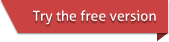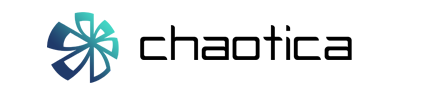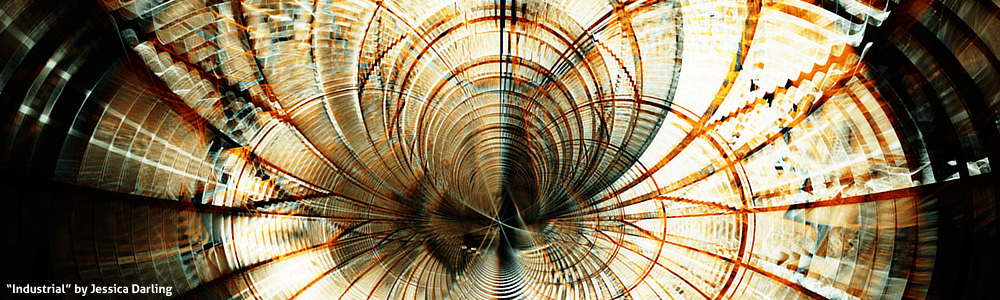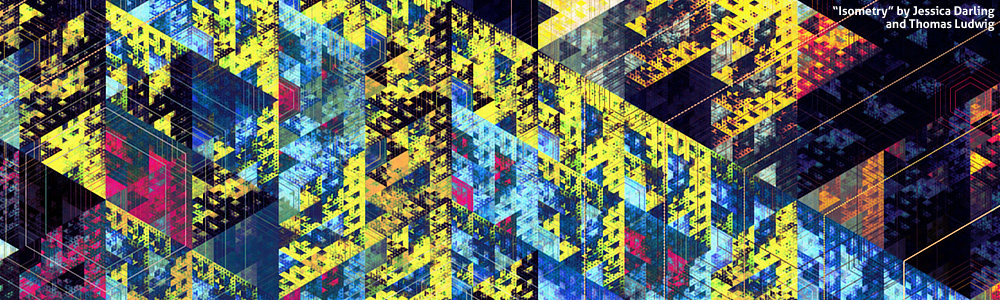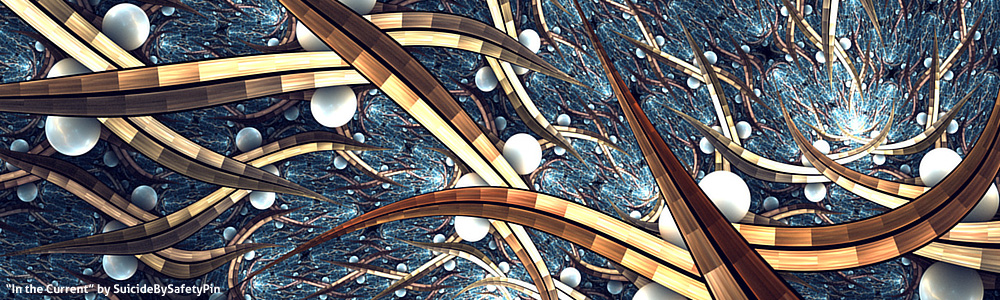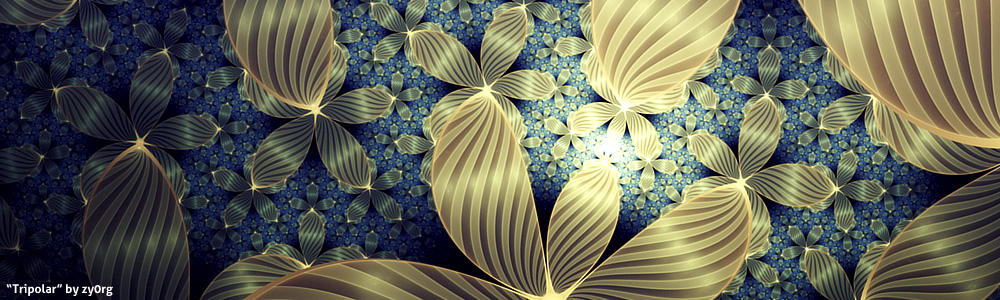Once you have purchased a Chaotica licence from the Glare Technologies Store, it must be activated from within the Chaotica application to remove the free version restrictions.
This only needs to be done once, after which the registration settings are stored persistently (i.e. you don't need to re-enter it after reinstalling Chaotica).
There are two methods of activating the licence: by copy-pasting the key, or downloading the licence key file and copying it to the correct directory/folder. The first steps to generate the licence key are the same for both.
For best results please disable any wireless networking adaptors before registering your licence key.
Generating your licence key
- Open Chaotica, and from the Help menu select the the "Licensing" option.
- Press "Copy to Clipboard" to copy the hardware key securely. Do not copy the text manually, as this can be error-prone.
- Upon purchase of a licence, you will receive an email with a link to the Store page, with your details and an available Chaotica licence (either HD or Studio). Keep this link somewhere secure, and check that your details are correct.
- Scroll down to the bottom section. Paste in your hardware key into the appropriate box, depending on the type of licence you own, and press "Generate Licence Key".
- Your generated licence key will appear in the text box. You can either copy this directly into Chaotica via the clipboard (method 1) or download the licence signature file (method 2).
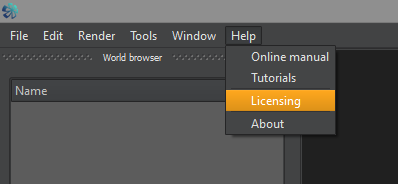
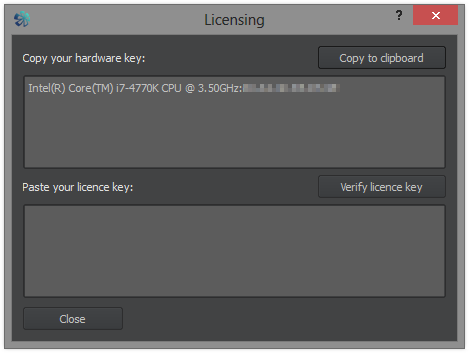
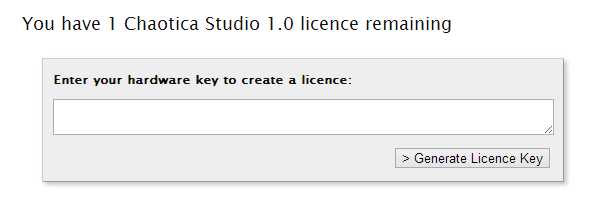
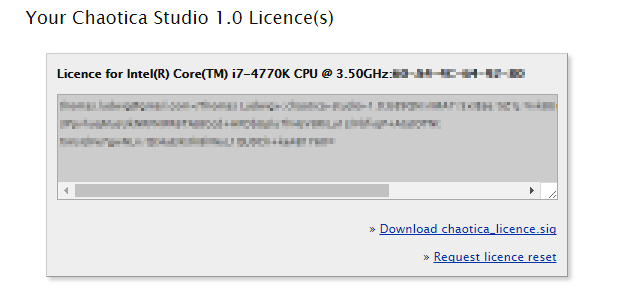
Method 1: copy-pasting the licence key
- Copy the entire licence key to the clipboard. To ensure this is done correctly, right-click inside the text field and Select All, then right-click again and Copy to clipboard.
- Right-click and Paste this into the Chaotica Licensing dialog box at the bottom, and press "Verify licence key".
Method 2: downloading the licence file
- Click "Download chaotica_licence.sig" to download the file.
- Once the file has finished downloading, move it to the appropriate location on your computer:
Windows: C:\Users\YourUserName\AppData\Roaming\Chaotica
Mac OS: ~/Library/Application Support/glaretechnologies/chaotica/
Linux: ~/.config/Glare Technologies
If you encounter any difficulties with the activation process, please contact us at support@glaretechnologies.com.
Usually any problems are due to copy and paste errors; please double-check that you have copied the entire licence key as described above, or try the licence file download method.