Windows installer:
http://www.chaoticafractals.com/dist/ch ... 2.0.17.msiWindows portable:
http://www.chaoticafractals.com/dist/ch ... v2.0.17.7zMac OSX:
http://www.chaoticafractals.com/dist/Ch ... 2.0.17.pkgLinux:
http://www.chaoticafractals.com/dist/ch ... .17.tar.gzChangelog:
2.0.17
* Made it so that each knot has a backwards and forwards tension control in the animation editor.
* Added exposure shape drop-down box to Animation Editor - has uniform and triangular options.
* Added editing of weights selector in animation editor window.
* Added 'Show all paths' button in world editor - shows paths for all iterators, even if not selected.
* Showing keyframe location as small circles on paths.
* Reduced width of uniform exposure so it is equal to exposure time.
* Made it so that double-clicking a knot in the animation editor moves the current time to that of the knot.
* Made middle mouse button drag move the camera view in the curve editor, made scroll wheel zoom in/out in curve editor.
* If no rendering has started, don't ask user if they want to close the UI.
* Added 'Show random worlds on startup' and 'Ask before close' options to the settings dialogue.
* Fixed bug where changing the offset on an animated path would result in the other coordinate changing to an incorrect value.
An example of the tension controls in action:
Attachment:
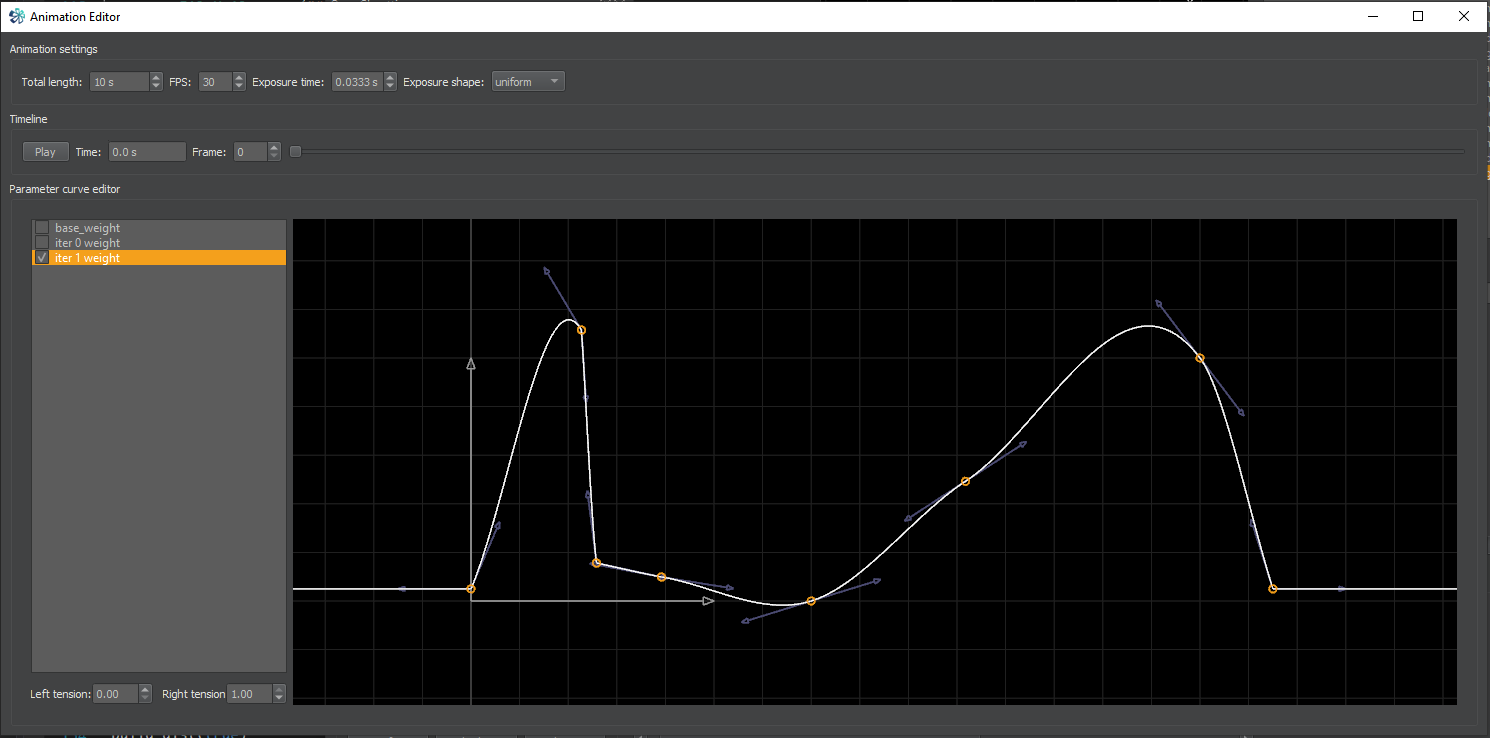 tension2.PNG [ 49.54 KiB | Viewed 14566 times ]
tension2.PNG [ 49.54 KiB | Viewed 14566 times ]




.gif)